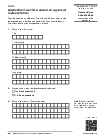Apply to stop a grant of probate by post: Form PA8A
Use this form to apply to stop a probate grant being issued (also known as entering a caveat) by post.
Documents
Details
You can apply to stop a probate application (also known as ‘enter a caveat’) if, for example, you have a dispute about:
- who can apply for probate
- whether a will exists
Who can apply
You can apply if you’re over 18 and:
- an executor named in a will
- an interested party
- a probate practitioner (such as a solicitor)
Fee
It costs £3 to stop an application for 6 months.
How to apply
You can either apply online or by post.
You can apply to stop the probate application before or after the application is received.
If successful, you’ll get a ‘caveat’ - a stop to the grant of probate from being issued, which lasts for 6 months.
To apply by post:
-
Download the form.
-
Fill in all the sections.
-
Print the form.
-
Sign and date the form.
-
Pay the £3 application fee by sending a cheque payable to ‘HM Courts and Tribunals Service’ with your form.
-
Send the completed form to:
HMCTS Probate
PO Box 12625
Harlow
CM20 9QE
Contact us
If you need help with completing this form, you can contact the probate helpline.
Probate helpline
Telephone: 0300 303 0648
Monday to Friday, 9am to 1pm
Closed on weekends and bank holidays
Open a document
You can download and open PDF documents on your device. Downloading enables more features to be used, such as printing.
Adobe Reader is a free to use PDF viewer. You can use this to view, fill in and print PDF documents. You do not need to sign up for a free trial.
Follow these steps:
-
Download Adobe Reader for free.
-
Right-click on the document link then select ‘Save link as’ or ‘Download linked file’.
-
Save the form (in your ‘documents’ folder, for example).
-
Open Adobe Reader and then select the saved form.
If the form still does not open, contact hmctsforms@justice.gov.uk.
If you need a printed version contact your local court.
Find more court and tribunal forms by category.
Find out how HM Courts & Tribunals Service uses personal information you give when you fill in a form.
Last updated 14 February 2024 + show all updates
-
Updated the probate helpline opening times.
-
Updated phone line opening times
-
Uploaded a new version of the PA8A in English and Welsh.
-
Updated phone line opening times
-
Updated April's bank holiday week opening times
-
Updated the opening times for the probate helpline
-
Edited the contact us section - The Probate helpline is closed on Saturdays.
-
Helpline information updated.
-
Revised form PA8a uploaded.
-
Revised form including equality and diversity questions.
-
Updated with revised fees payable from August 2020.
-
New form for legal practitioners published.
-
First published.